
Thank you for your willingness to serve the children/youth and parents here at Grace Church. Below you will find:
- Training & information for ALL volunteers
- Background Check Clearances Instructions
- Mandated Reporter Training Instructions

We are stoked to have you join the team! If you have been regularly attending Grace Church for 6 months, here are the steps you should take:
Click links below to view these documents & trainings:
- Complete the VOLUNTEER APPLICATION
- Read our CHILD PROTECTION POLICY
- Watch our child protection policy TRAINING VIDEO
Complete below according to instructions on this page:
- Bring in copies of your BACKGROUND CHECK CLEARANCES
- Complete MANDATED REPORTER TRAINING

All volunteers who care for children must have updated clearances on file (no older than 5 years). There are three different clearances needed:
- PA State Police Criminal Background Check
- Child Abuse History Check
- FBI History Check (Fingerprints)
Follow the step by step instructions below to obtain your clearances. Feel free to call Fuzzy with any questions! (215) 218-8144

Ask yourself, "Have I gotten a new PA State Police Criminal Record Clearance in the past 5 years?"
-----
If the answer is yes: please bring a copy to the church. That was easy! Please continue to the purple box.
If the answer is no: below are the step-by-step instructions to receive new clearances. If you are having any trouble, feel free to reach out to me.
-----
Step-by-step Instructions to receive a new PA State Police Criminal Record Clearance
- Please go to https://epatch.pa.gov/home and click on the first button which states, "New Volunteer Record Check" (If you are using a mac, sometimes the link sends you to the wrong page. You should be able to click the black, yellow and red badge in the upper left hand corner to get you back to the correct webpage where you will see the "New Volunteer Record Check" button.)
- Read the terms and conditions page before checking off the box confirming that this is for volunteer purposes. Then click "Accept".
- Fill out all required sections before clicking next. Use "Grace Bible Fellowship Church" as the Volunteer Organization Name. The church’s phone number is (610) 876-8725.
- Check your information before clicking "proceed".
- Fill out all required sections before clicking "Enter This Request".
- You will find the same page is given, but blank. Do not fill anything out again. Click "Finished" at the bottom of the page.
- Click submit on the next page.
- Click on your Control Number (i.e. R12345678) If you do not see a control number, you may have to click on your name first and then you will be able to click on the control number.
- Click on "Certification Form" at the bottom of the page.
- Print this form out and place it in Daniel Phillips' mailbox or e-mail a PDF to dphillips@gracebfc.org
Please continue to the purple box.
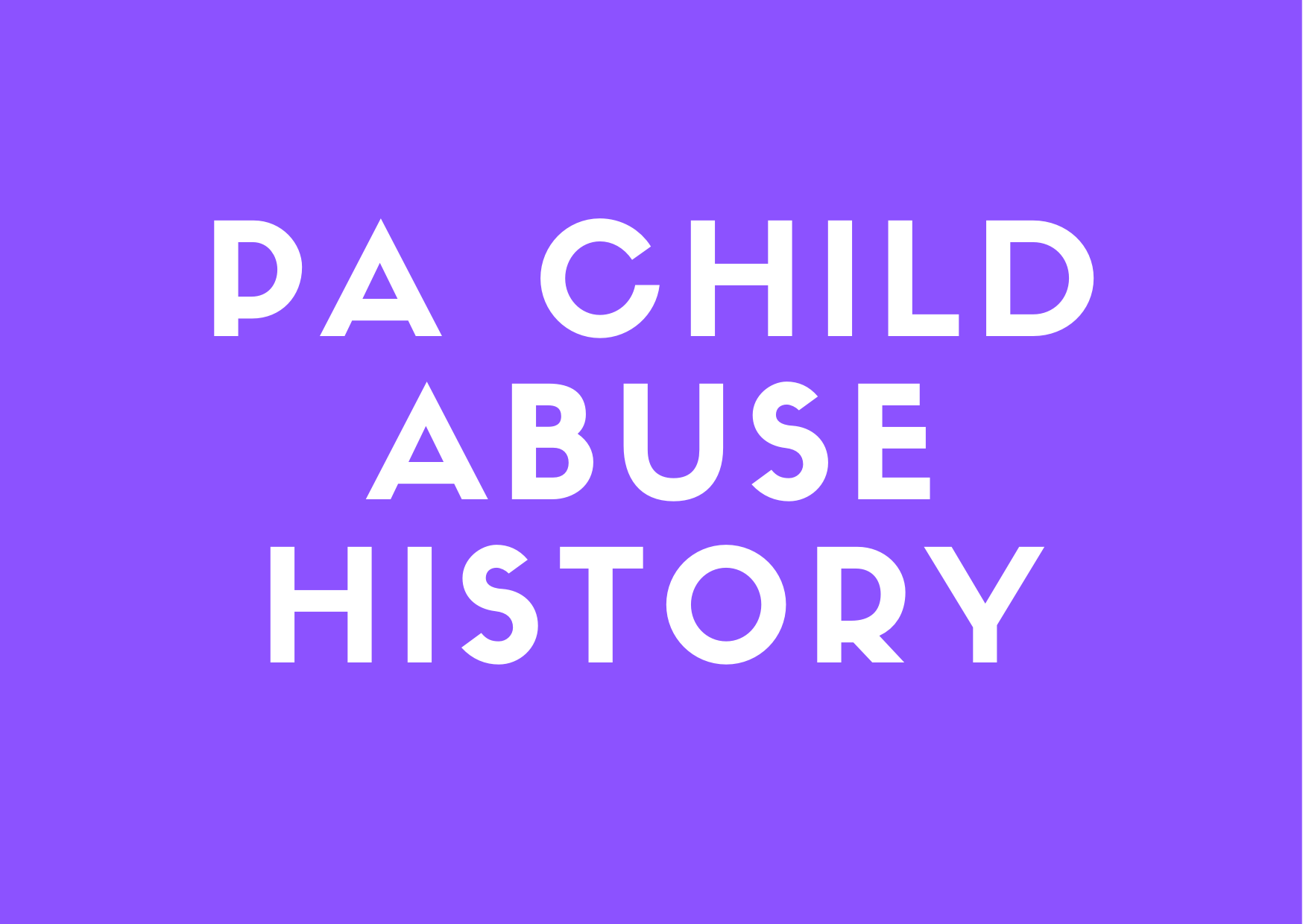
Ask yourself, "Have I gotten a new PA Child Abuse History Clearance in the past 5 years?"
-----
If the answer is yes: please bring a copy to the church. That was easy! Please continue to the green box.
If the answer is no: below are the step-by-step instructions to receive new clearances. If you are having any trouble, feel free to reach out to me.
-----
Step-by-step Instructions to receive a new PA Child Abuse History Clearance
- Please go to https://www.compass.state.pa.us/cwis/public/home
- Click on "Create Individual Account" (Unless you have already created an account previously. In that case, you should log in and apply for a new child abuse history check.)
- Follow instructions to create your individual account and click "next".
-
- Your Keystone ID is a username that you create for the PA Child Abuse Portal.
- Check your e-mail to receive your temporary password.
-
- Once you have created your account, go back to the PA Child Abuse Home Page and click "Individual Log-in"
-
- Enter your username and password, log in and follow the instructions to finish setting up your new password.
-
- Congratulations! You can now log in with your username and new personal password.
- Check the bubble saying that you have read the terms and conditions before continuing to the next page.
- You may read over the information on the "Learn More" page before hitting the continue button in the lower right-hand corner of your screen.
- You will find a box towards the top of the page that says "Create Clearance Application". Click on that first button.
- You have arrived to the "Getting Started" page. You will notice a section in the middle of the page entitled "Volunteer Applicants" which explains that this is a free service. At the bottom of the page, click the begin button on the lower right-hand side.
- Application Purpose Page: Select the first bubble which starts by saying "Volunteer Having Contact with Children".
-
- Under Volunteer Category, select other.
- Under Agency Name, write Grace Bible Fellowship Church
-
- Applicant Information: Place the appropriate information into each required field. When finished, click next.
- Current Address: Place the appropriate information into each required field. Make sure to click the bubble notifying that you would like a paper version of the certificate sent home. When finished, click next.
- Previous Address: Place the appropriate information, if needed, into each required field. When finished, click next.
- Household Members: Place the appropriate information into each required field. When finished, click next.
- Application Summary: Review all information and make sure that it is correct before clicking next.
- eSignature: Confirm that you have not received a free background check within the last 57 months, if that is true. Next, type in your signature at the bottom of the page before clicking next.
- Application Payment: Click "no" when asked if the organization provided an authorization code. Then click next.
- YOU ARE FINISHED! Congrats! You made it! Check your e-mail for confirmation. When you receive the paper copy of your clearance, you can bring it in to church or e-mail a PDF copy to dphillips@gracebfc.org
Please continue to the green box below.
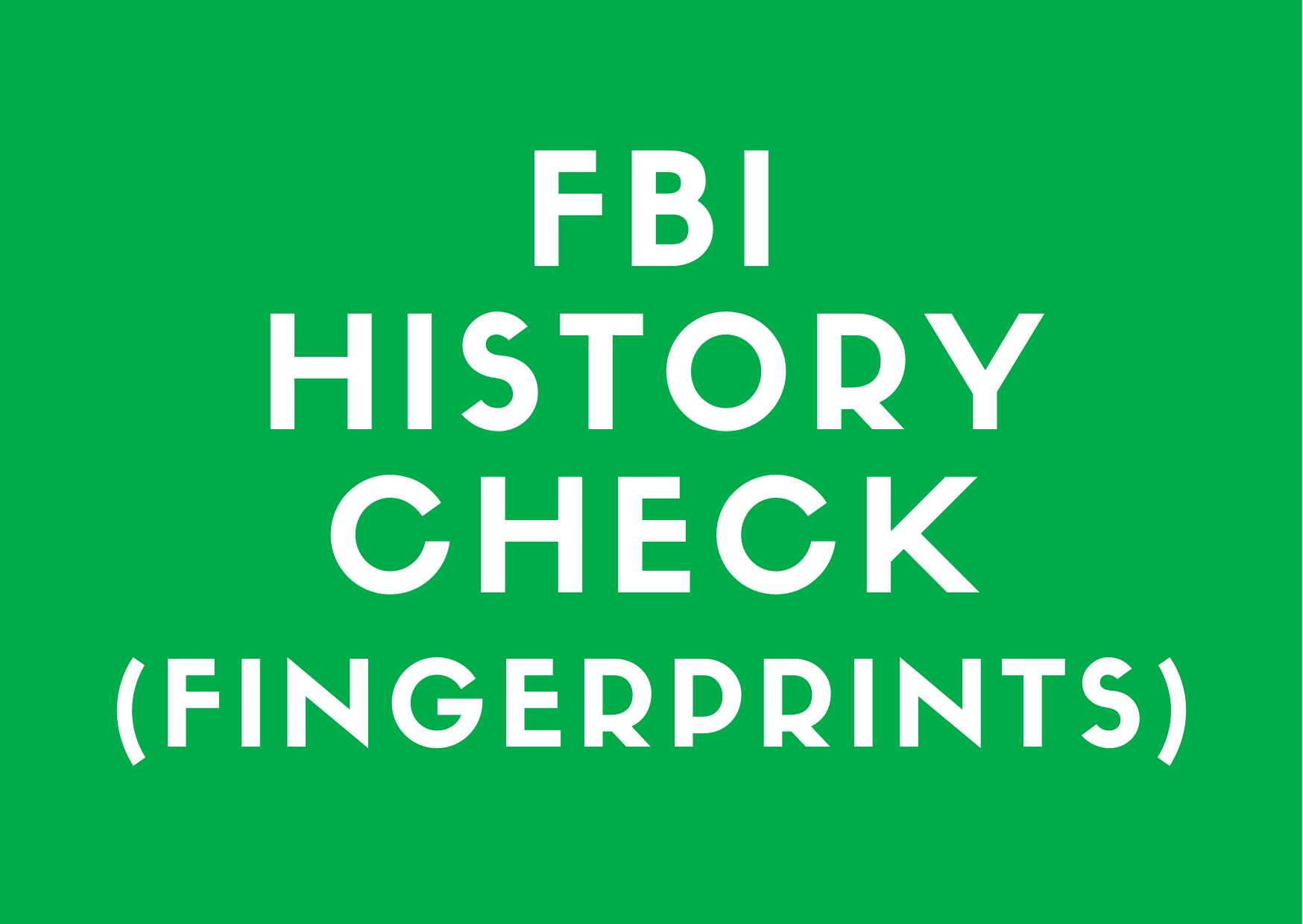
Question #1: Have you lived outside of Pennsylvania in the past 10 years?
-----
If the answer is yes, I have been a resident of a state other than PA in the past 10 years, then move to question #2.
If the answer is no, then you do not need FBI fingerprints! Instead, you can sign THIS DOCUMENT to swear/affirm that you do not need an FBI fingerprint check. We will keep it in your file in place of the FBI fingerprint check. And now you're finished!!! Woohoo!!!
-----
Question #2: Have you gotten an FBI background check (fingerprints) done in the past three years?
-----
If the answer is yes, then please bring the original copy to church so that we can make a copy of it.
If the answer is no, then here are the step-by-step instructions to receive new clearances. If you are having any trouble, feel free to reach out to me.
-----
Step-by-step Instructions to receive new FBI History Check (Fingerprints)
- Have you lived outside of Pennsylvania in the past 10 years? If yes, proceed to step 2. If no, you do not need the FBI History Check (Fingerprints).
- Go to https://www.identogo.com/
- Search for the closest IdentoGo site by entering your zip code and state and hitting the "Go" button.
- Click on the "Digital Fingerprinting" box.
- Click on "FBI History Check" which is the second option on the bottom of the page.
- Click on "Schedule or Manage Appointment" at the top of the page.
- Read the Privacy Act Statement and then click on the "next" button.
- Fill out all required information and set up the appointment that is most convenient for you.
- The code for volunteers is: 1KG6ZJ
- When you receive your report, please bring it to church and we will make a copy for our records.

If you have completed mandated reporter training in the past 5 years through another business/organization, please indicate that on your volunteer application.
If not, please go to https://www.ilookout.org/login, create an account, and complete the training. Although the program says that it lasts 3 hours, I have found that it takes most individuals 60-90 minutes, even when reading all of the documents that go along with the training. When you are finished, print out or e-mail your certificate of completion to Daniel Phillips (dphillips@gracebfc.org)
